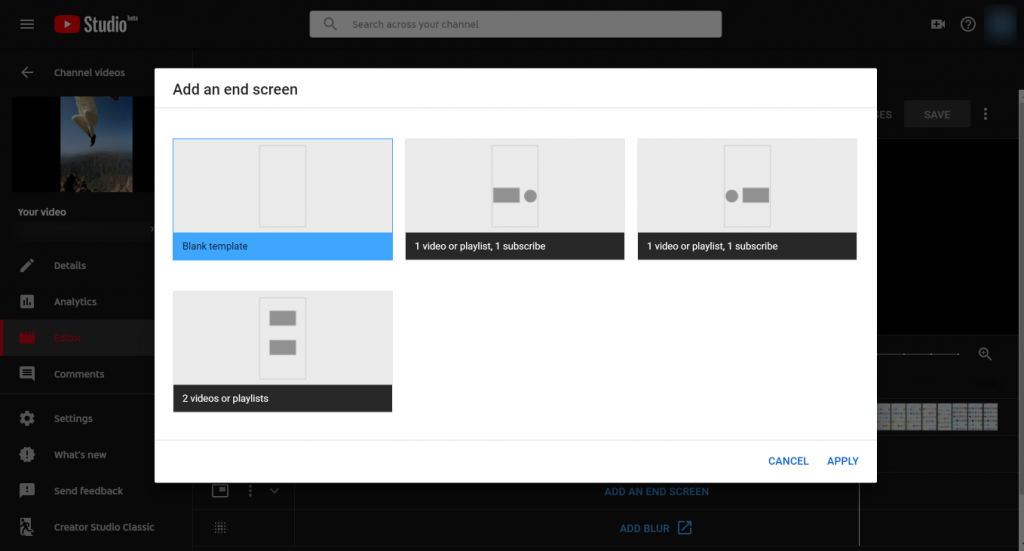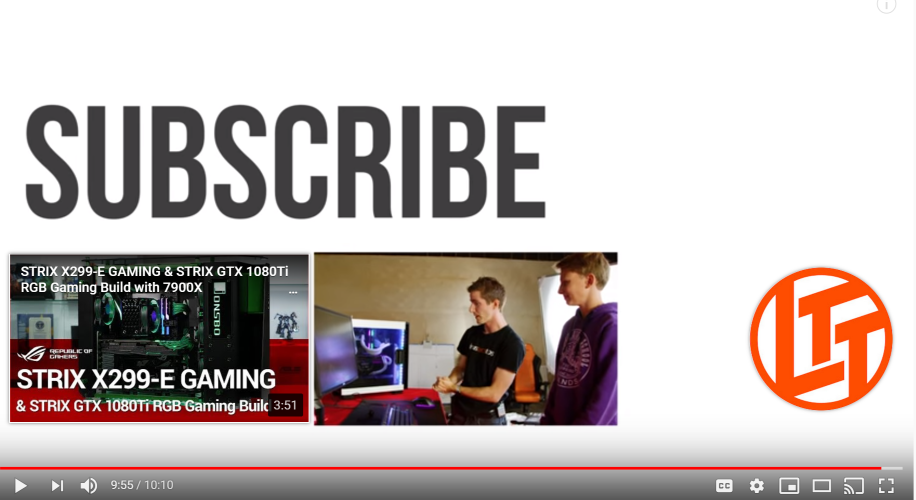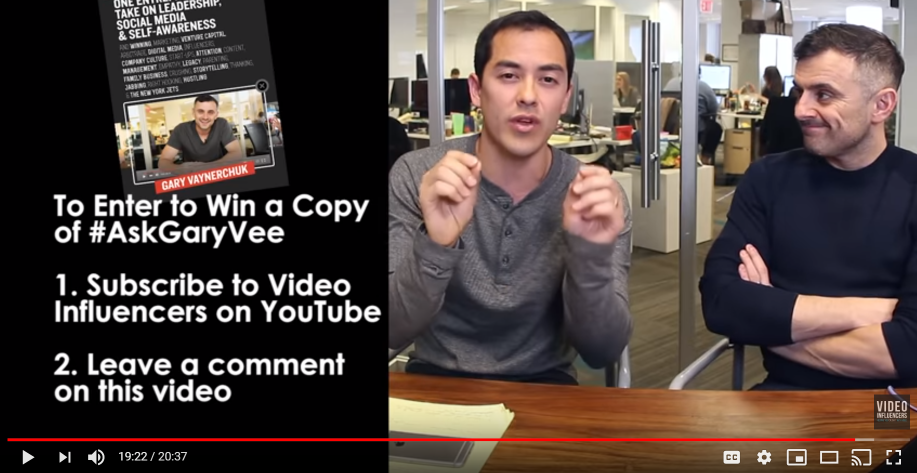What is a YouTube end screen?
Also known as end card or end slate, an end screen is a YouTube feature that appears in the last 5-20 seconds of a video. This feature allows YouTubers to promote their playlist, videos, external websites, and merchandise.

The significance of an end screen
Your end card can help you get more traffic, views, and subscribers for every video.
This is what happens:
When someone finishes watching a video, that person can either watch another video in the suggested video sidebar or head back to the YouTube homepage. It is also possible for that person to leave YouTube altogether.
Having an end screen increases the chances of your viewers doing what you want them to do. For example, watching more of your videos or subscribing. Besides, you can use an end screen to link to other playlists and videos.
End Screen Best practices
Choose what to promote
Without a doubt, you have to start by choosing what you want to promote. Is it a channel, playlist, or subscribe button?
While you contemplate what to promote, it is good to note that YouTube allows you to promote four elements in each end screen. That is:
- Channel: This is a link to another YouTube channel that you want your audience to have a look at.
- Subscribe button: This is a clickable button that lets people subscribe to your channel from within your End Screen.
- External Site: Allow you to send your viewers to a set of YouTube-approved sites or your associate website.
- Video or playlist: It allows you to send viewers to a particular video or playlist from your channel or another channel.
Basically, it is a good practice to use only 2-3 elements in each end card. Any figure past that number matter how appealing it looks to you will make your end screen look cluttered. A cluttered end card is an eyesore to your viewers, and it might discourage them from choosing. That is not something you want to happen. So, stick to 2-3 end screens.
How to add end screen
To select which one you want to promote, you can click on the video you already uploaded and click on Editor. Then click on Add an end screen:
You can either select a blank template or select the other template:
Here you can select one of the following: Video, Playlist, Subscribe, or Channel:
Promote the right video
You have multiple videos, which are the right ones to promote in your end screens? While sometimes you may find it challenging to decide which video to promote, it is highly recommendable to promote high converting videos or related videos.
- High converting video
A high converting video is any video that turns an above-average amount of viewers into channel subscribers. Such a video since it has proven to be worth make sense to promote it. You can use the YouTube subscriber report to know your high-converting videos.
- Choose a related video
Consider featuring a video that is closely related to the one just watched. Or simply a video that will help you viewers take the next step. For example, if your video was about the different keyword search strategies, you can feature one that is talking on how to use those keywords on their site.
Include a subscribe element
Every YouTuber is always looking for more and more subscribers. Unless you are an exception, including a subscriber element is a must. And since including this element requires minimal modification (you just add only your channel icon), there is no reason why your end screen should not include it.
Note that while you can’t edit the subscribe element, you can control what is around it. Editing what is around it is vital as it allows you to make your element more noticeable. For example, by including terms like “Subscribe to my channel” or just “Subscribe”:
Send traffic to your site (optional)
Another excellent way to use end screens is by using them to funnel YouTube viewers to your site. Now, if you decide to go this route, it is recommendable to send those viewers to something more specific than your homepage. Let’s say a report, course, or eBook. A good example is Video Influencers channel; it uses an end screen to promote eBooks on its website.
How to setup your end screen
It is very easy to setup your end screen. You just need to 5-20 seconds of space at the end of your video specifically for your end screen. The best time to create that space is when editing your video. You can start by having placeholders for the various elements. Once you have uploaded your video, you can now drag and drop different end screen elements to the last 5-20 seconds of your video.
Track your progress
Now, to continuously improve and leverage your end screens, it is crucial to monitor them. You can use the end screen report in the YouTube analytics to see how your end screens are performing.
See card and end screen reports
- Sign in to YouTube Studio beta.
- From the left menu, select Analytics.
- From the top menu, select Engagement.
Additionally, you can use the same report to make the necessary changes. The best thing about end screens is that they are editable. You can easily add, delete, or change elements.
Metrics to know
| Card clicks | The number of clicks on a specific card. |
| Cards shown | The number of times a card has been shown. A single card can have at most one impression per view. |
| Card teaser clicks | The number of clicks on a card teaser. Card icon clicks are attributed to the last teaser shown. |
| Card teasers shown | The total number of times a teaser has been shown. Teasers can have multiple impressions per view. |
| Clicks per card shown | How often viewers clicked a card when it was shown. |
| Clicks per end screen element shown | How often viewers clicked an end screen element when it was shown. |
| End screen element clicks | The number of times an end screen element was clicked. |
| End screen elements shown | The number of times an end screen element was shown. |
| Teaser clicks per card teaser shown | The average teaser clicks per teaser impression. |
Tips and advanced strategies
- Use a verbal CTA: Now, instead of having a silent end screen, it is best to add your audio that includes a call-to-action to watch another subscribe or video. Here is a good example.
- Label your videos: Terms like “Next Video” and “Watch Next” come in handy at this time. Why? Because they encourage viewers to watch more videos. Such terms help people understand the element is clickable, and this encourages them to keep watching.
- Add social icons: Another excellent way is adding social icons of social media platforms you are most active on. Although these icons will not be clickable, they help your viewers to know that you are also on those platforms.
- Promote a playlist: Promoting a playlist is much better than promoting a video. Why? When someone watches a playlist, videos from the playlist continue to play automatically. This results in more views.
- Keep your end screen uncluttered: We said this before, and we shall repeat it. Keep your end screen orderly. One excellent way to do this is by having a plain white background. Such a background let end screen elements to really stand out. Like this endscreen for example:
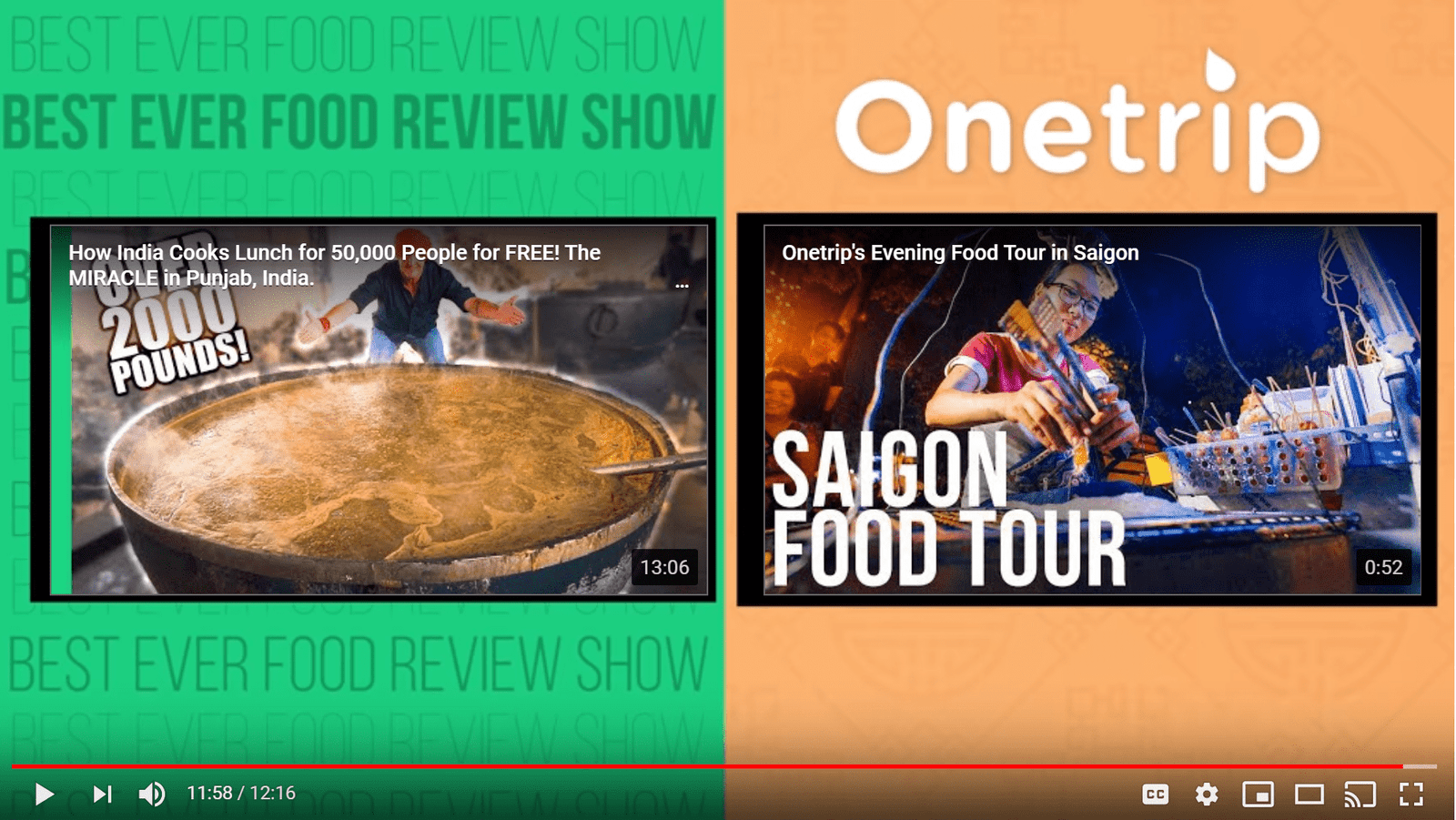
Learn More
Add End Screens to videos: Technical steps for adding End Screens to your videos (from YouTube).
YouTube End Screen Template: Helpful guide to creating End Screens that convert.